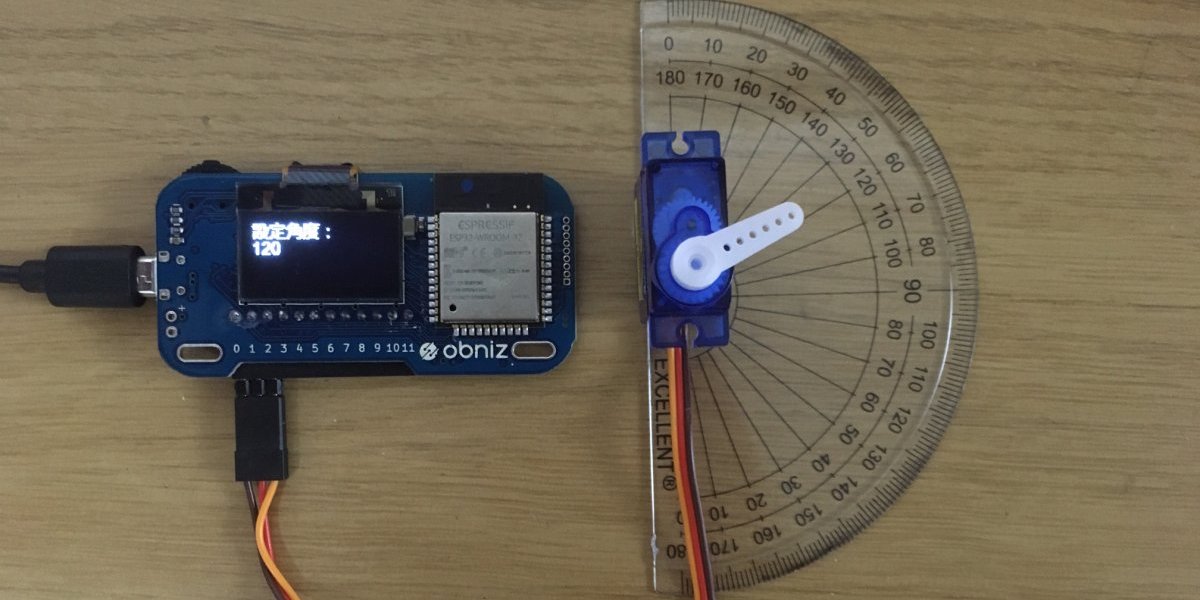小学1年生の僕が、obnizで勉強していること
【第2講:解説】踏切(1)
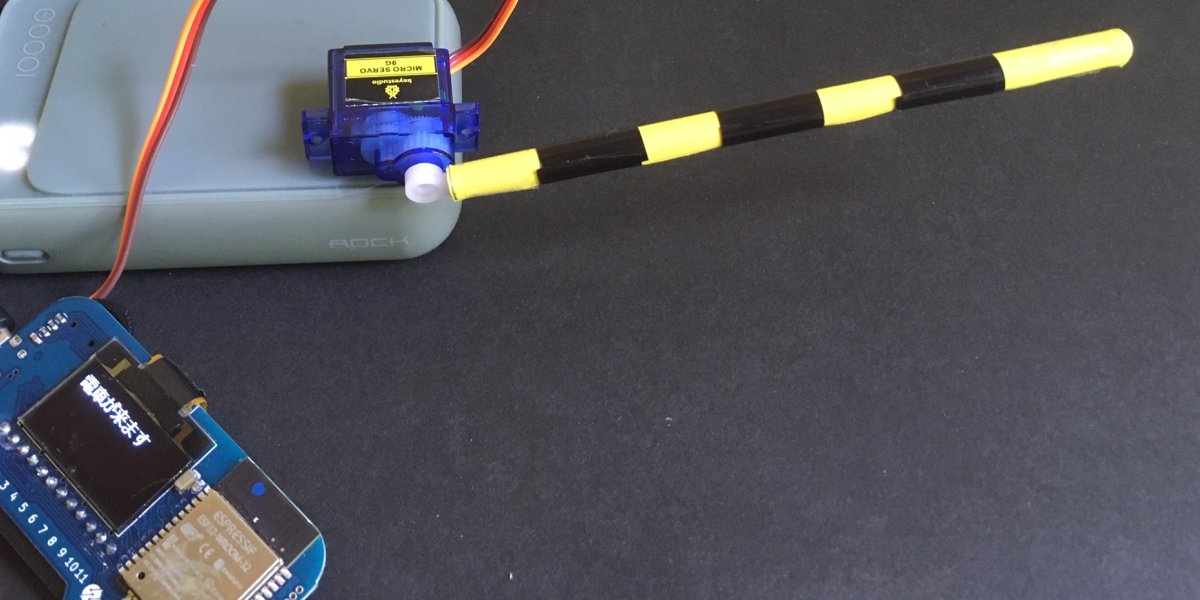
使ったパーツ
サーボモーター操作(1)
サーボモーター用の、サンプルを作ったよ。
プログラム内に少し コメント を入れたから、見やすいかな?
<html>
<head>
<meta charset="utf-8" />
<meta name="viewport" content="width=device-width, initial-scale=1" />
<link
rel="stylesheet"
href="https://stackpath.bootstrapcdn.com/bootstrap/4.3.1/css/bootstrap.min.css"
/>
<link rel="stylesheet" href="/css/starter-sample.css">
<script src="https://code.jquery.com/jquery-3.2.1.min.js"></script>
<script
src="https://unpkg.com/obniz@3.6.1/obniz.js"
crossorigin="anonymous"
></script>
</head>
<body>
<div id="obniz-debug"></div>
<div class="wrap">
<!--角度指定-->
<div class="print">
<h3 class="text-center">角度を設定しよう</h3>
<div>
<input type="text" id="text" value="" placeholder="ここに角度をいれてから設定→">
<button class="btn btn-primary" id="moveto">設定</button>
</div>
</div>
<!--電源操作ボタン-->
<div class="led">
<h3 class="text-center">電源</h3>
<button class="btn btn-primary" id="on">電源 ON</button>
<button class="btn btn-primary" id="off">電源 OFF</button>
</div>
</div>
<script>
var obniz = new Obniz("OBNIZ_ID_HERE");
obniz.onconnect = async function() {
// サーボモーターに接続
var servo = obniz.wired("ServoMotor", {gnd:0, vcc:1, signal:2});
// ディスプレイの表示
obniz.display.clear();
obniz.display.print("Hello World");
// [電源 ON]がクリックされた時
$("#on").click(function() {
servo.on();
});
// [電源 OFF]がクリックされた時
$("#off").click(function() {
servo.off();
});
// [設定]がクリックされた時
$("#moveto").on("click", function() {
// ディスプレイの表示
obniz.display.clear();
obniz.display.print("設定角度:");
obniz.display.print($("#text").val());
// サーボモーターの角度設定
servo.angle(parseInt($("#text").val())); // エラー処理は無し
});
};
</script>
</body>
</html>
1)サーボモーターの使い方
サーボモーターの使い方は、パーツライブラリを参考にすればできるよ。
2)角度の設定
角度の設定処理について、説明するよ。画面で角度を指定する部分は、HTML のこの部分だね。
【24行目:角度を入れるところ】
<input type="text" id="text" value="" placeholder="ここに角度をいれてから設定→">この「<input….>」というのは、HTMLの「inputタグ」と呼ばれるもので、ブラウザ画面で入力するものになるんだよ。
【25行目:[設定]ボタン】
<button class="btn btn-primary" id="moveto">設定</button>次の「<button…>…</button>」というのは、HTMLの「buttunタグ」と呼ばれるもので、名前の通り、ブラウザ画面でボタンになるのはわかるよね。
このボタンが押された時の、動作は下の方の、JavaScript の部分にあるよね。
【60行目~】
// [設定]がクリックされた時
$("#moveto").on("click", function() {
// ディスプレイの表示
obniz.display.clear();
obniz.display.print("設定角度:");
obniz.display.print($("#text").val());
// サーボモーターの角度設定
servo.angle(parseInt($("#text").val())); // エラー処理は無し
});ボタンのidが、「moveto」だから、クリックされた時にここが実行されるんだ。
ディスプレイの表示部分については、一度、ディスプレイをクリア(きれいに)してから、printで文字を出しているね。
「角度設定」の次に出しているのは、「$(“#text”).val()」だね。
「$(“#text”)」というのは、24行目の「inputタグ」が「id=”text”」とあるから、この「inputタグ」のことで、「val」(value)だから、その入力した値のことなんだ。
最期の、サーボモーターの角度設定については、「servo.angle(角度)」で設定できるけど、角度の部分は、「parseInt($(“#text”).val())」となっているね。「$(“#text”).val()」は、「inputタグ」で入力した値だけど、それを「parseInt(…)」というもので、数字にしているんだ。これは、無くても大丈夫だけと、一応おまじないのようなものでつけてるんだよ。
おすすめ